日本亚马逊最近无法访问,亚马逊卖家后台也无法访问,现在推荐下面三种方法可以完美解决亚马逊的访问的问题

修改hosts文件信息
Windows电脑使用记事本打开文件C:\Windows\System32\drivers\etc\hosts加入以下三行:
Mac电脑:通过 VI 编辑器修改 打开终端(应用程序——实用工具),运行:sudo vi /etc/hosts
52.222.255.232 www.amazon.co.jp
52.84.48.99sellercentral.amazon.co.jp
54.240.250.142 catalog-sc.amazon.co.jp
通过这个方法可以基本上解决访问日本站的问题了
单点登录管理多站点
单点登录管理多站点,建议卖家可以登录美国站得账号然后转过去日本站,能编辑后台。
https://sellercentral-japan.amazon.com/
使用科学上*网访问
这个建议自己搭建S,也可以购买独立IP的工具 http://www.fuwu234.com/363.html